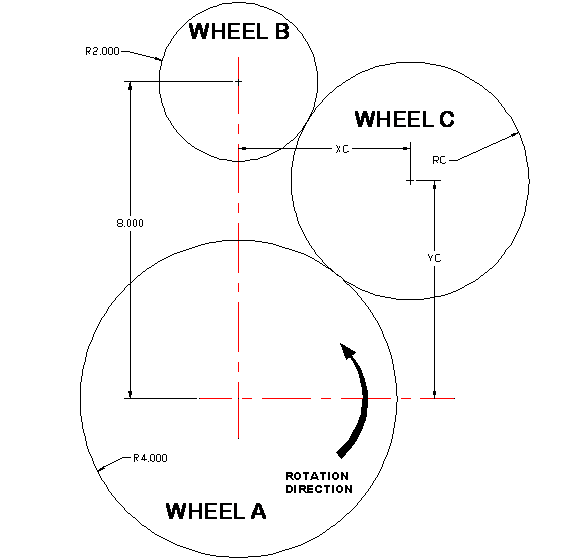DRAFTING 20 (Basic AutoCad Drafting)
2007-2008 Syllabus
ASSIGNMENTS
HANDOUTS
OTHER_RESOURCES
WEBSITES
TUTORIAL_LINKS
|
DRAFTING 20 EXERCISES (last
update 4/23/08) |
|
AutoCAD 2007 Basics |
AutoCAD 2008 Basics |
TOPIC |
|
CHAPTER |
problems |
pgs |
CHAPTER |
problems |
pgs |
|
|
1 |
dwgs
1-2 |
DRAWING READING/BASICS |
|
2 |
dwgs
3-5 |
|
3 |
8,10-14 |
109-110 |
3 |
7, 8-12 |
111-114 |
|
|
5 |
1-6 |
179-180 |
4 |
1-6 |
138-140 |
|
|
5 |
7,8,9,10,12 |
181-183 |
4 |
7,8,9,10,17 |
|
|
|
5 |
22-27 |
188-189 |
5 |
3,11,12, 7-6,7-7 |
|
|
|
6 |
2,7,8,10 |
214.218 |
7 |
7-2,7-9,7-10,7-12 |
|
|
|
7 |
3-9,7-1,7-2,7-7 |
|
8 |
8-1,8-2,8-3,8-8 |
260-263 |
|
|
7 |
7-11,7-12,7-13,7-14 |
238-239 |
8 |
8-12,8-13,8-14,8-15 |
265-266 |
|
|
8 |
1-3 and 4 or 5 |
284-285 |
9 |
9-1,9-2,9-3, 9-4 OR 9-5 |
314-315 |
|
|
|
FIREPIT DESIGN |
ARRAYS, XHATCH, FILLS |
|
9 |
9-5, 9-6, 9-7, 9-8 |
|
10 |
10-5,10-6,10-7,10-8 |
|
|
|
14-15 |
14-2,14-3,14-4, 14-5, 14-6, 15-1, 15-2, 15-3, 15-4,
15-6, 15-7 |
|
14-15 |
14-2, 14-3, 14-4, 14-5, 14-6, 14-10, 14-11, 14-2,
14-15,14-15,14-16 |
|
|
|
14-15 |
14-8, 14-9, 14-10, 14-11(opt), 14-12, 15-8 |
|
14-15 |
15-1, 15-2, 15-3, 15-4(opt), 15-5, 15-8 |
|
|
|
21 |
1,3 OR 15 AND ANY 2 OF 16-19 |
|
21 |
1,3 OR 15 AND ANY 2 OF 16-19 |
|
FILLS & CROSSHATCHES |
|
|
|
|
23 |
7,15 |
|
BLOCKS |
|
|
NAME TAG EXERCISE |
BLOCKS |
|
|
WHEELS' MECHANISM HANDOUT |
|
|
|
LAYOUT HANDOUTS 1,2,3 |
LAYOUTS |
|
17 |
P17-1 |
593-594 |
16 |
P16-1,P16-5,P16-7,P16-11 |
|
DIMENSIONING |
|
17 |
6,7,9,11,16 |
595-599 |
|
P16-6,P16-13 |
|
|
19 |
P19-1,P19-2,P19-4,P19-7 |
|
19 |
P19-1,P19-2,P19-4,P19-7 |
|
|
|
WEB ASSIGNMENTS 1,2,3 |
RESEARCH |
Firepit Assignment
For the combination of wheels shown, draw
each case using AutoCAD to answer the following questions::
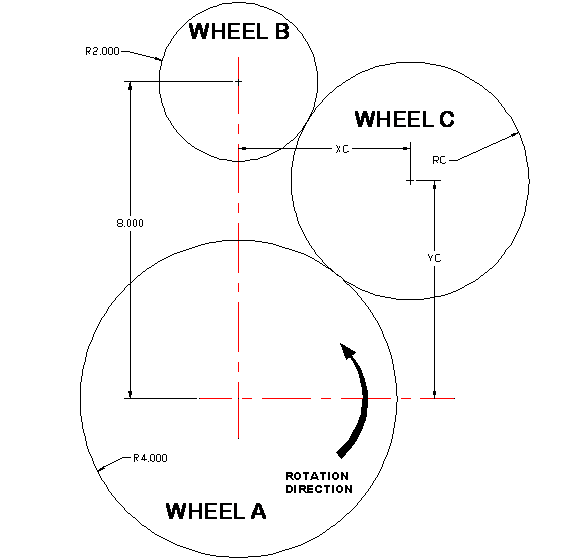
|
1.
If we desire B to turn twice for every turn of A, what is RC,
XC, and YC?
2.
If we desire B to turn once for every turn of A, what is RC,
XC, and YC?
Also be prepared to discuss the following:
·
Which direction (CW or CCW) will B turn if A turns
CCW as shown?
·
How would you make B turn once for each turn of A
using 3 wheels as shown?
·
How could you make B turn the opposite direction
of A?
·
If these wheels were gears would it make any
difference? |
Download the follwing
PDF files and complete each exercise as instructed:
Layout Exercise 1
Layout Exercise 2
Layout Exercise 3
Notes about layouts in AutoCad
Layout Notes 1
Layout Notes
2
Layout Notes 4
Scaling Table
Standard Viewport Scales Table
EXCEL Spreadsheet for
determining settings for DRAFTING STYLES - FIT
for scaled
drawings in AutoCAD
www.phyzx.net/dwgscales.xls
| Search the WEB for a tutorial for AUTOCAD (or Inventor)
To complete the requirement you will present in class:
a. Where it came from
b. How you found it (i.e. Google, Yahoo, etc.)
c. What it explains
d. What you learned from it (if anything)
e. Would you recommend it to classmates
f. Show it… |
Job Search
|
Create a ‘search agent’ in one of the many job sites on the
internet.
( www.Monster.com
www.Careerbuilder.com
www.craigslist.com )
To complete the requirement you will present in class:
a. What site you used (i.e. www.whatever.com)
b. What you entered for your search agent (search strings,
categories, etc.)
c. an example of one of the listings you received by email
d. Present in class at least TWO examples of jobs in your
field of interest |
Newsgroup/RSS Feed
|
Subscribe to one of the newsgroups/RSS feeds on a site such as
www.connectpress.com
or
one of the professional industry organization sites below
To complete the assignment you will present in class:
a. One of the newsletters
b. An article or resource of interest from the newsletter
|
ASSIGNMENTS(top)
- HANDOUTS -
OTHER_RESOURCES - WEBSITES -
TUTORIAL_LINKS
Tutorials/Tools on This Site
Note: most of the following documents were created for
AutoCAD 2000.
They are typically valid for current versions of AutoCAD but
there are some differences.
SCRIPTS in AutoCAD
AutoCAD File Export Formats
Creating Schematics in AutoCAD
Creating Personal User Profiles for AutoCAD
Automating AutoCAD
CREATING BITMAP OF AutoCAD SHADED IMAGE
Creating Title Block With Attributes
Making a mechanical drawing
AutoCAD Solids Basics
EXCEL Spreadsheet for determining settings for DRAFTING
STYLES - FIT
for scaled drawings in AutoCAD
www.phyzx.net/dwgscales.xls
ASSIGNMENTS(top)
- HANDOUTS -
OTHER_RESOURCES - WEBSITES -
TUTORIAL_LINKS
Professional Industry Organizations
Most of these have student chapters/membership
AIA - American
Institute of Architecture
ASCE - American
Society of Civil Engineers
ASME - American
Society of Mechanical Engineers
IEEE - Institute of
Electronics Engineers and Engineering
SAE - Society of
Automotive Engineers
SME -Society of
Manufacturing Engineers
SPE - Society of
Plastics Engineers
other industry/government organizations
ANSI - American
National Standards Institute
ISO - International
Standards Organization
NSF - National
Science Foundation
NSTM - National
Society for the Testing of Materials
PROJECT LEAD THE WAY
National Site
http://www.pltw.org
California Affiliate
at SDSU http://pltw.sdsu.edu
ASSIGNMENTS(top)
- HANDOUTS -
OTHER_RESOURCES - WEBSITES -
TUTORIAL_LINKS
|
www.autodesk.com -
AutoDesk main website,
click on COMMUNITIES - STUDENTS AND
TEACHERS to
register to be able to download free copies of
AutoDesk Software for Educational Purposes
www.connectpress.com
- Newgroups/feeds
Free Solid Modeling Software at
www.cocreate.com
|
ASSIGNMENTS(top)
- HANDOUTS -
OTHER_RESOURCES - WEBSITES -
TUTORIAL_LINKS
www.CADeeze.com
tutorial number nine (series I).It is about drawing limits and
units.
www.mycadsite.com
it has many tutorials on different subjects, including
introduction to 3d - NH
|
copyright (c) 2008 Stuart B. Egli |